Renaissance Essay Assignment Instructions
(This assignment is located in the chapter 11 folder of module 3.)
To do list:
1. Read all the instructions first!
2. Read the Rubric.
It tells you how the assignment will be graded.
3.
Print and use the
sheet on punctuation and
practice the examples.
4. View the video on how
to write an essay using the
3-Part Funnel Approach.
Although this is not an
argumentative essay, you should view the video on how to write an
argumentative essay.
5. Save your paper as a
Word Document, PDF file (Portable Document Format), or RTF file (Rich
Text Format).
6. Attach your work to
the Blackboard assignment. Donít email or message your work.
Write a 4 page essay comparing and contrasting the European Renaissance with the Harlem Renaissance. The Harlem Renaissance is covered in chapter 13 under pluralism. Don't do this assignment until you have read chapters 11 and 13, and take advantage of the Writing Centers. Statistics show that tutoring raises a studentís grades by one letter grade.
How to Save Your Work
Donít assume your teachers use the same word processor.
Save your paper as a Word Document, PDF file
(Portable Document Format), or RTF file (Rich Text Format). That
way I can read it. If youíre using Microsoft Word, go to File, Save as,
at the bottom next to [Save as type] select Rich Text Format. See the
picture below:
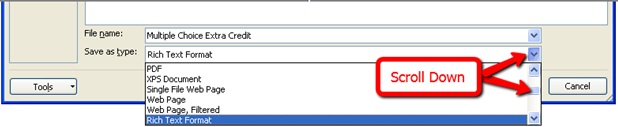
Click Save. Make sure you choose a name that will make it easy to identify, and save to a folder where it will be easy to find.
If you have a Mac, and you are using Pages, Click File, Export, and RTF.
Attach Your Work
Log back into Blackboard.
Click the blue Course Work button to the left. Open the Chapter 11
folder. At the bottom is a link to attach your work. See the picture
below:
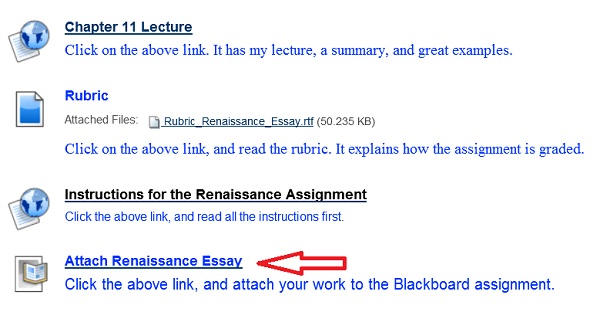
Type your message. Click Browse My Computer. Locate the file on your computer. Click Open. Click Submit. Once you click Submit, I can grade it, but you can no longer make any changes. If you click Save as Draft, you can work on it later, but I canít see or grade it. When youíre completely finished, click Submit. Donít email or message your work, and remember you can do any assignment over again.