Philosophy Paper Instructions
(This assignment is located at the end of module 2.)
To do list:
1. Read all the instructions first!
2. Read the Rubric.
It tells you how the assignment will be graded.
3.
Print and use the
sheet on punctuation and
practice the examples.
4. View the video on how
to write an essay using the
3-Part Funnel Approach.
5. View the video on how to write an
argumentative essay.
6. Save your paper as a
Word Document, PDF file (Portable Document Format), or RTF file (Rich
Text Format).
7. Attach your work to
the Blackboard assignment. Donít email or message your work.
Write a philosophical paper that is no less than 4 pages. Don't just state your opinion - or the position for some philosopher. Ask an interesting question, and keep it focused and on topic. Show the strongest arguments for and against a position. Don't just argue for one side of the position as if there was no other point of view, and take advantage of the Writing Centers. Statistics show that tutoring raises a studentís grades by one letter grade.
How to Save Your Work
Donít assume your teachers use the same word processor.
Save your paper as an RTF file (Rich Text Format). That
way I can read it, and make comments on it. If youíre using Microsoft Word, go to File, Save as,
at the bottom next to [Save as type] select Rich Text Format. See the
picture below:
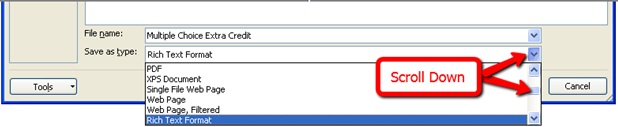
Click Save. Make sure you choose a name that will make it easy to identify, and save to a folder where it will be easy to find.
If you have a Mac, and you are using Pages, Click File, Export, and RTF.
Attach Your Work
Log back into Blackboard.
Click the Course Work link. Open Module 2. At the bottom there is a
folder that says Research Paper; open that, and attach your work at the
bottom where it
says Paper. Make sure you have properly cited
your sources.
If you don't know how to do that, please use the writing centers on
campus.