Museum Visit Assignment
(This
assignment is located in the chapter 6 folder of module 2.)
To do list:
1. Read all the instructions first!
2. Read the Rubric.
It tells you how the assignment will be graded.
3. Print and use the
sheet on punctuation and
practice the examples.
4. Save your paper
as a Word Document, or RTF file (Rich Text Format). Don't save as a PDF
file (Portable Document Format) because I can't make comments on it.
5. Attach your work to the Blackboard assignment. Donít email or message
your work.
Always use this format in the upper left corner:
John Doe
(Your name goes here.)
Chapter 1 (Put the chapter from your
edition here.)
Drip Art Assignment (The name of the assignment goes
here.)
Visit an art museum from the list of approved museums below, and write a
two page essay.
Museum Visit
You may visit any of the following museums. Donít forget to
scan your ticket stub, flier, or pamphlet. Save it as a JPEG file, and
attach it to the assignment.
NOTE: Call first, and make sure theyíre open.
If these choices are too far for you, send me a message, so I can
approve your choice.
|
Cleveland
Museum of Art www.clevelandart.org 11150 East
Boulevard Free
General Admission |
MOCA www.mocacleveland.org 8501 Carnegie Avenue Cleveland, OH 44106 216.421.8671 |
Akron
Art Museum 1 South
High Street
Wed. - Sunday 11am - 5 pm
|
|
Columbus Museum of Art: Home |
Cleveland State Art Gallery
Cleveland State University
Wednesday and Thursday 10 a.m. to 5 p.m., Friday 10 a.m. to 8
p.m., and Saturday Noon to 8 p.m. |
Allen Memorial Art Museum www.oberlin.edu/allenart Oberlin College The museum's collection houses over 11,000 works from
virtually every culture, and spans the history of art. |
Essay
Your
essay should be no less than two pages.
First Select 2 works of art from the collection that you really liked.
Include the name of the work, artist, time, and culture. Comment on your
emotional response, aesthetic reaction, why you liked them, and why you
think they're important. Did they make you think or see things
differently? Do they have a strong message?
Select 2 works of art from the collection that you didnít like. Include the name of the work, artist, time, and culture. Comment on your emotional response - and aesthetic reaction. Why do you think you didnít like them? Why you think they're not important? Did they fail to make you think or see things differently? Do they have a weak message? Did you disagree with their message?
Save Your Work
Donít assume your teachers use the same word processor you
use. Save your work as an RTF file (Rich Text Format). That way I can
read it. If youíre using Microsoft Word, go to File, Save as, at the
bottom next to [Save as type] select Rich Text Format. See the picture
below:
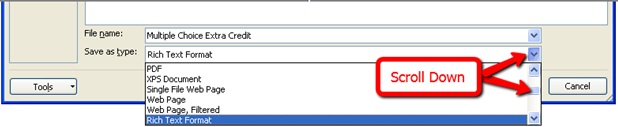
Click Save. Choose a name that is easy to identify, and save to a folder where it will be easy to find.
If you have a Mac, and you are using Pages, Click File, Export, and RTF.
Attach Your Work
Log back into Blackboard. Click the blue Course Work button
to the left. Open the Chapter 2 folder. At the bottom is a link to
attach your work. It looks like this:
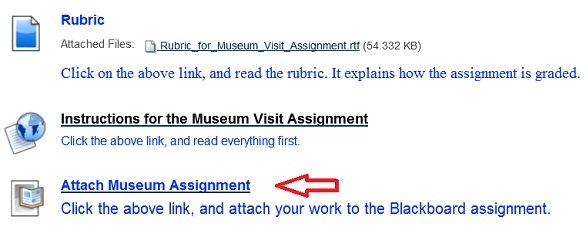
Type a message. Click Browse My Computer. Locate the file on your computer. Click Open. Click Submit. Once you click Submit, I can grade it, but you can no longer make changes. If you click Save as Draft you can work on it later, but I canít see or grade it. When youíre completely finished, click Submit. Donít email or message your work, and remember you can do any assignment over again.